It’s time to take your content to the next level with professional Lightroom Mobile Presets designed by me, Karla-VeggieJeva. After many years of editing and practicing, I’m finally in a place where I feel comfortable in sharing this aspect of my work. I’m so excited to share with you how I edit my photos for the blog and social media!
Here’s my secret sauce! For this first package, I’m sharing 10 Presets of all vibes, colors, and aesthetics! I use all of these on a regular basis and are meant to be used in food, lifestyle, and landscape photography These presets will work on Lightroom MOBILE only (which is free!) and require you to import them with a few extra steps! If you already have a Lightroom subscription, please buy the desktop pack.
What’s included? 10 desktop Lightroom presets:
- A Cabin in the Woods: Perfect for cozy and countryside photos.
- A Day in the tropics: Bound to make your sunny & beach photos pop up.
- Backlit Day: Ever taken a photo against the sun? This one will fix it! (works well with RAW images)
- Bright it Up!: Give a new life to a dull photo.
- Clean Edit 1: Quickly enhance a photo by making it bright and punchy.
- Food For Thought 1: Perfect for brightening up food photos taken in complete natural lighting, even when it’s super gloomy outside!
- Food For Thought 2: Naturally enhance the colors of your food without the usual changes in hue.
- Greenhouse 1: Perfect for shooting in greenhouse conditions or under LED lights.
- Out in Nature: From nature in Iceland to nature in Puerto Rico, this one is bound to make mountains and sky pop!
- Poor Lighting: Amazing for fixing any photo in poor lighting conditions; works well with browns and yellows.
NOTE: These presets will only work on the mobile Lightroom version. They will not work in Photoshop, Premiere, or any other design/editing program. The price is USD.
DELIVERY/INSTALLATION: Immediately after paying, you’ll be redirected towards a download page. There you’ll have access to one .zip file containing all 10 Lightroom MOBILE presets. Please install them in your Lightroom presets folder. Unzip the presets folder, and transfer your DNG files to dropbox or the file app on iPhone. Once on the app, select all your DNG presets and save them as images. They will show up as black boxes in your photos app, but the images and presets are there once you open Lightroom. Once you’ve saved all of your DNG presets to your camera roll, open Lightroom. Go to ALBUMS in Lightroom and click the + sign, to create a new album. Name this album the name of the preset collection. Then open the album and upload all of your DNG presets (they will show up in your camera roll). The last step is to go through each image and click on the “…” in the top right corner, then select “Create Preset”. From there, name them with the name that appears in the image. You’re done! Head to your normal Lightroom camera roll, select an image and get editing! Your presets will be found in the presets section. Happy editing!
DETAILS:
- Works on Lightroom
- Works with both iPhone, JPEG, and RAW images.
- All Presets are fully customizable/editable.
- Instant Download. If you have any issues with your download, please contact me.
- Due to the digital nature of the product, the purchase is non-refundable.
I truly hope you enjoy them! Remember to tag and mention me if you use them so I can see your work! Use #VEGGIEJEVAPRESETS.
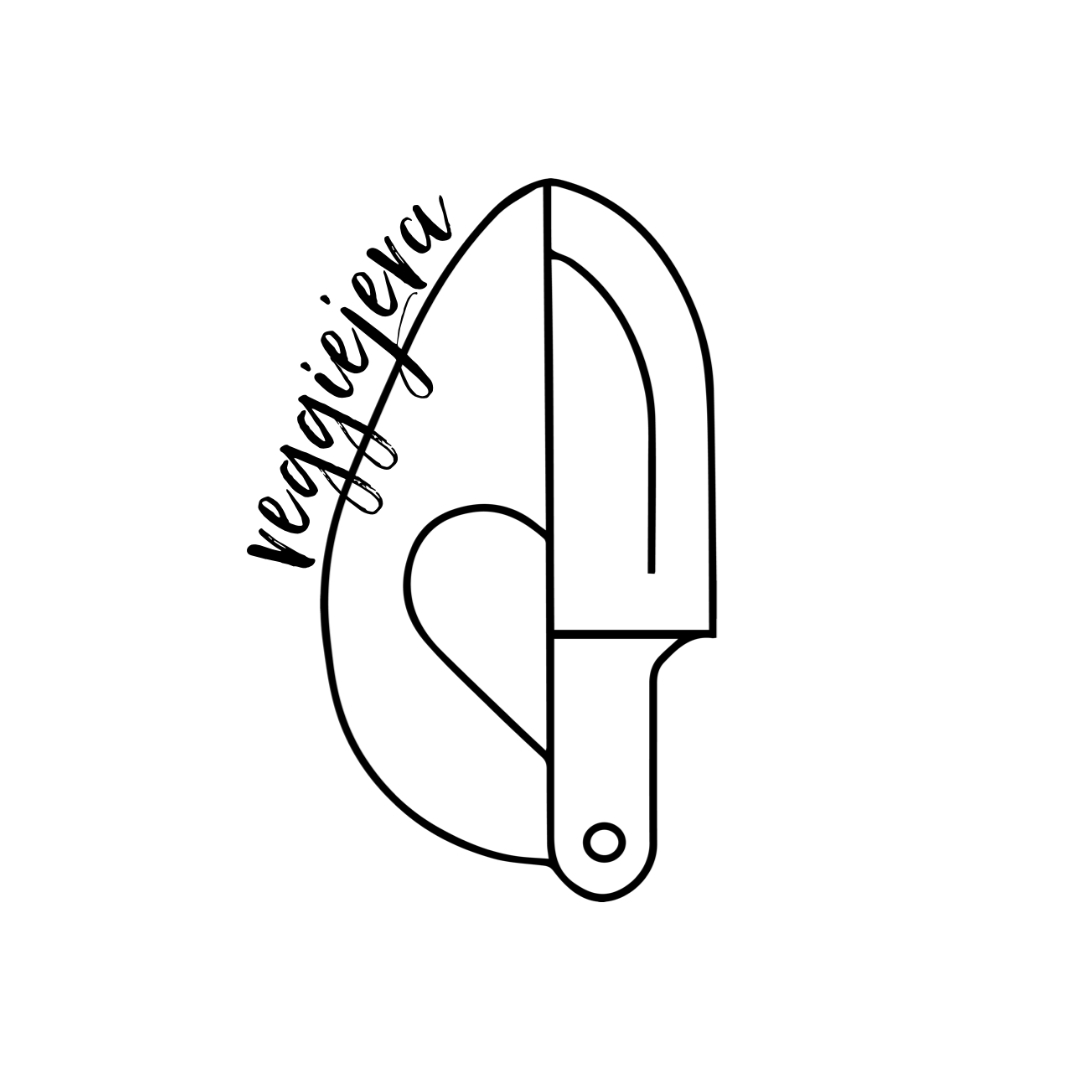























Reviews
There are no reviews yet.